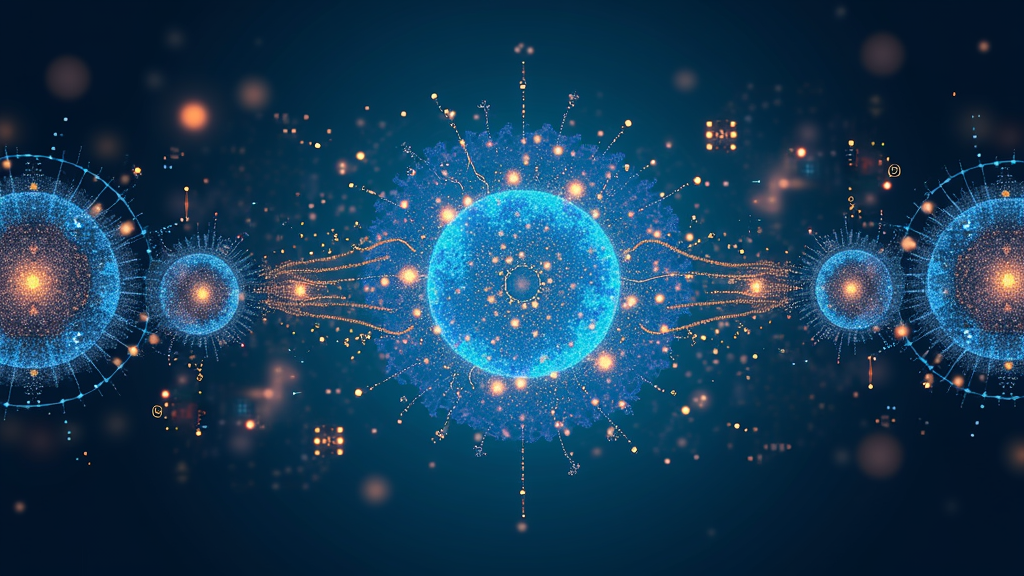Choosing an AI like ChatGPT can feel a bit overwhelming, especially with so many different models and versions out there. Picking the right one can really shape how productive, enjoyable, or easy it is to get things done. Whether that’s writing, coding, brainstorming, or just chatting about random topics, making the right decision matters. I’m breaking down the key factors you’ll want to check out so you can make a smarter, more confident decision about which ChatGPT model will work best for your needs.
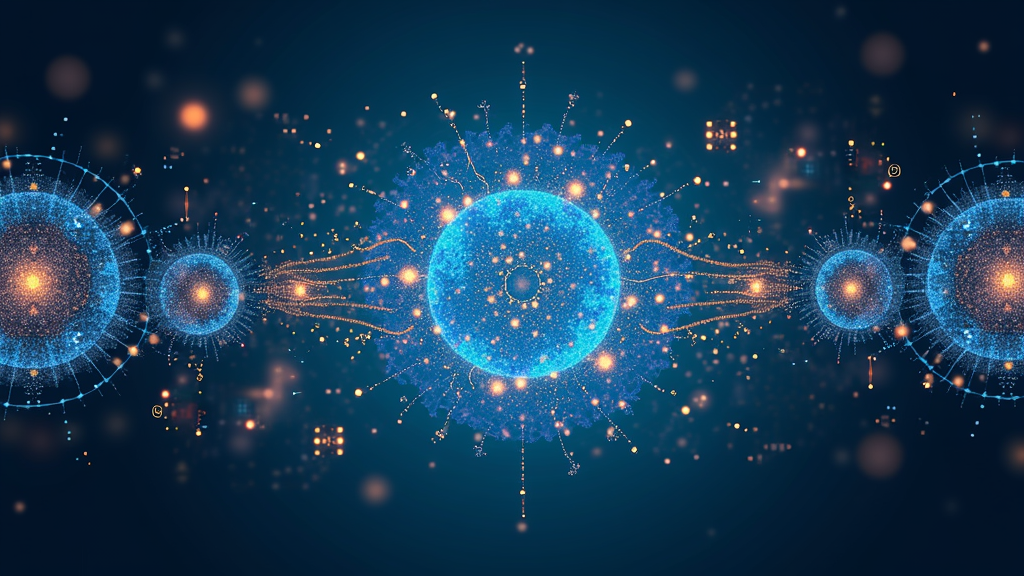
Table of Contents
- Understanding ChatGPT Model Options
- Performance and Use Case Fit
- Cost and Access Considerations
- Data Security and Privacy
- Choosing Based on Your Technical Skills
- Real-World Examples and Applications
- Frequently Asked Questions
- Final Thoughts on Picking the Right ChatGPT Model
Understanding ChatGPT Model Options
There have been several releases of ChatGPT models, each with its own strengths. Some early models focused on basic conversation, while newer ones offer more detailed explanations, creative responses, and even extra features. OpenAI’s main versions include GPT-3.5, GPT-4, and some specialized variants for coding or enterprise tasks.
Knowing the features each offers can help save you time and headaches. For example, GPT-3.5 is lightning fast and budget friendly, which makes it great for simple tasks or quick answers. GPT-4 is slower, but it’s much better at handling complex requests, generating accurate code, and writing longer, more thoughtful replies.
Choosing a ChatGPT model isn’t just about getting the newest one. Sometimes a lighter or older option works better for short chats, minimal cost, or easy integration with other tools.
Performance and Use Case Fit
Each ChatGPT model shines in different situations. Picking the right one is about matching it to your real-world goals and use cases, so you don’t overpay or miss out on features you really want.
- Everyday Tasks and Casual Chats: GPT-3.5 is super fast and cost efficient. It handles things like notetaking, brainstorming, and general questions easily. If your needs are light or you want to experiment, this is an excellent entry point.
- Deep Learning and Research: GPT-4 is often the go-to here. It’s more reliable when you’re digging into tough problems, crafting complex documents, or working on technical content like coding or math. It tends to provide more nuanced insights and context-aware answers.
- Business and Professional Communication: Later versions like GPT-4 and GPT-4 Turbo (when available) are built for higher accuracy, clear explanations, and better privacy. They’re ideal for reports, emails, and tasks where you can’t afford mistakes or miscommunication.
I usually stick with GPT-4 for everything that needs extra accuracy, like writing instructions, analyzing data, or tackling something brand new. For to-do lists or relaxed conversation, GPT-3.5 often does the trick and saves tokens and, depending on the provider, cost. The choice is about finding a good fit for your specific goals, not just chasing the latest model.
Cost and Access Considerations
Money matters, especially if you use ChatGPT a lot for business or regular tasks. OpenAI’s free tier usually gives access to GPT-3.5, but not always the latest versions. If you want GPT-4, you’ll typically need a ChatGPT Plus subscription or to use the API, which comes with usage fees and specific limitations.
- Free Access: GPT-3.5 is widely available for zero cost on the basic ChatGPT web app. It’s handy and gives a solid user experience for everyday stuff. For students and personal projects, this is often enough to get started comfortably.
- Paid Models: GPT-4 comes with a price tag but often brings better accuracy, context understanding, and stronger output for code or long-form writing. The Plus subscription can be worth it if you rely on business projects, creative work, or require extra context length in responses.
- API and Custom Integrations: If you’re building apps with ChatGPT or need high volume access for a team, the API offers flexibility. Just be aware of the pay per use structure and monthly quotas, as costs can add up with increased usage or more demanding requests.
I recommend thinking carefully about how often you’ll use it, how important speed is, and what tasks really need that next-level accuracy. If you’re curious about specifics, the OpenAI model documentation spells out pricing and technical details in more depth. If cost is a top concern, there are useful community forums and budget calculators online so you can estimate monthly spending.
Data Security and Privacy
AI models handle a lot of sensitive information, so data privacy can be a big deal, especially if you’re sending customer details, financials, or proprietary code through ChatGPT. Protecting this information should be a priority for both individuals and businesses.
OpenAI follows Western privacy standards and has a transparent privacy policy you can look up on their privacy page. Data from free and Plus users may be used to improve model performance unless you opt out, but business plans often come with tighter controls and clear data agreements, plus infrastructure options to store data within certain regions.
If you’re using ChatGPT at work, it’s super important to understand the privacy options and compliance rules for your plan. For most personal use, the default settings are already pretty secure, but it’s always a good idea to double check what data you’re sharing if it matters to you or your company. Some organizations create policies or provide guidance so employees can use AI models safely.
Choosing Based on Your Technical Skills
Some ChatGPT models work out of the box with simple web chat. No setup needed; just start typing. Others, especially API versions, might require some tech knowhow to set up, manage, or customize, which might suit users who want to build new tools or automate tasks.
- Web Chat (No Coding): Just log in and start chatting. Great for folks who prefer a friendly interface and want answers fast. It’s accessible to nearly anyone and supports quick learning.
- API Access (Coding Required): For developers or businesses looking to add ChatGPT features into apps, the API is the way to go. There’s more flexibility, and you can fine tune usage to fit different workflows, but you will need some programming comfort. This option also opens up options like batch processing or multimodal tools to handle images and code in addition to text.
If you’re new to the ecosystem, starting with the web app is totally fine. Many power users or businesses end up moving up to the API so they can automate stuff or connect ChatGPT to existing tools, or even other AI models. Even nontechnical users can get started quickly, and organizations can later invest in automation as skills and needs grow.
Real-World Examples and Applications
I’ve tried different ChatGPT models for everything from daily scheduling to helping friends debug code or draft tricky business messages. Here are some ways the right model makes a big difference in practice, showing how strengths vary between models:
- Creative Writing and Content: GPT-4 tends to be more creative and nuanced. I use it whenever I want richer language, unique metaphors, or longer content. For blogs, fiction, and poetry prompts, GPT-4 adds an extra layer of originality.
- Customer Support: Businesses love the latest models for chatbots, since accuracy and clear messaging keep customers happy. Quick, relevant answers boost satisfaction, and GPT-4’s better comprehension can often prevent confusion or repeated questions.
- Technical Projects: When the task involves math, coding, or step-by-step analysis, GPT-4 has a higher chance of delivering a correct and structured solution. It’s become my go-to for algorithm reviews, formula explanations, and code generation tasks.
The version you use really does shape the results, or the speed you can get things done. If you’re juggling multiple projects in different domains, switching between models to match the workload can save time and improve quality.
Another example: A marketing manager friend prefers GPT-3.5 to create drafts on the fly, but leans on GPT-4 for high stakes presentations or in-depth research when details could make or break a pitch. That flexibility in choosing between models is a huge plus, especially when budgets are tight or deadlines are looming.
Frequently Asked Questions
Here are some common questions I run into when talking with people about ChatGPT model selection:
Question: What’s the best model for students and new users?
Answer: GPT-3.5 works well for most schoolwork, research, and even simple programming help. If you run into more advanced assignments or writing, GPT-4 can be worth a look because of its nuanced understanding of complex topics.
Question: Does using GPT-4 really make a big difference?
Answer: Yes, especially if you’re tackling complex or unfamiliar subjects. You’ll notice it’s better at following instructions, long-form writing, and technical accuracy, which matters for professionals, writers, and anyone who needs more reliable information.
Question: Can you trust ChatGPT with private or sensitive information?
Answer: OpenAI’s privacy policy is pretty strict, but for anything super sensitive like medical records or confidential business data, use the business version, and never share something you wouldn’t want to risk being exposed. Privacy-conscious users should regularly check their usage and settings for updates as well.
Final Thoughts on Picking the Right ChatGPT Model
Picking the right ChatGPT model is mostly about what you need from it. Speed, accuracy, price, or ease of use all play important roles. GPT-3.5 is great for light and personal use, while GPT-4 suits advanced, professional, or high stakes jobs. Think about your comfort with tech, how much you’ll use it, and the type of information you’ll share. Weighing these factors will help you get the best results and avoid surprises down the line.
There’s no one-size-fits-all solution, but with a bit of experimentation, you’ll land on the ChatGPT setup that makes your workflow smoother and more enjoyable. Check out OpenAI’s official resources and user forums if you ever get stuck or want tips from the broader community. A little research up front can save you time and effort over the long run.
About the Author
I’ve spent years trying out and reviewing AI tools. I’m always focused on practical tips for real people. From running workshops to helping teams automate their writing workflows, I know what it’s like to feel overwhelmed in the world of AI. My mission is to share advice that works in the real world, so you get more out of the tools you use every day.
There are no affiliate links in this post, but you’re always welcome to check my affiliate disclosure to learn more about how I work.